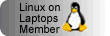English
url:
http://web.math.unifi.it/users/ciolli/fs-m1450g.it.html | Home page
How I installed Debian GNU/Linux 4.0 on a Fujitsu-Siemens Amilo
M1450G
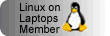
DISCLAIMER: the purpose of this page is to let people
know how the author of this page installed Debian GNU/Linux 4.0 on
its newly bought laptop, a Fujitsu-Siemens Amilo M1450G. Although
the author reported honestly what he did, please note that you use
the information in this page at your own risk.
On february 2007 I bought a new laptop, a Fujitsu-Siemens
Amilo M1450G; its cost was less than 700 Euros.
I wanted to install a Debian
GNU/Linux operating system, so I burned a netinst CD image
for Debian 4.0 and booted the laptop with that CD.
The installation went on without problems; all the hardware was
recognized automatically by the 2.6.18 Linux kernel. Anyway, please
read the following remarks before doing your installation. If you
have further questions, or if you want greater detail, e-mail me; however,
- The pre-installed Microsoft operating system was in a 20Gb
partition; the other 100Gb were free. However, since I am not
interested in that system, I erased that partition and used the
whole disk for Debian GNU/Linux.
- I completed the installation without a network connection,
since the wi-fi card (kernel module ipw2200) needs its own
firmware and I was too lazy to get an ethernet cable :-).
After the end of the installation, I downloaded the firmware (the
file ipw2200-bss.fw) with my desktop pc and copied it
using a pen drive into the /usr/lib/hotplug/firmware/
directory on the laptop; then I reloaded the ipw2200 module and the
wi-fi card worked correctly.
- The 1280x800 screen (aspect ratio = 8/5 = 1.6) looks ugly with
the default resolution of 1024x768 (aspect ratio = 4/3 = 1.333...);
I downloaded and compiled the 855resolution
utility, and (following the instructions) I put an init script in
the /etc/rcS.d directory, inserting once at each boot the
1280x800 resolution in the list of allowed video modes.
- Please note that I did not try to configure all the
hardware; something is still unused (modem, firewire...). If you
are interested, you can search for similar laptops which probably
have some hardware in common with the Amilo M1450G.